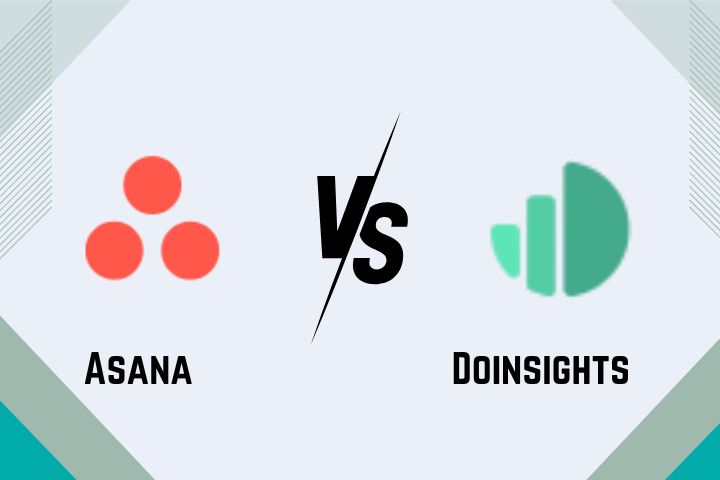In today’s fast-paced business environment, efficient project management is essential for team collaboration, productivity, and the successful delivery of projects. As remote and hybrid work continues to rise, the need for robust project management tools has never been more critical. With numerous project management platforms available, choosing the right one for your team can be a daunting task.
Two of the most popular project management tools on the market today are Doinsights and Asana. Both offer impressive features designed to streamline workflow, enhance communication, and ensure project success. However, each platform has its unique strengths and may appeal to different types of teams depending on specific needs and work styles.
In this blog, we’ll compare Doinsights and Asana, highlighting their key features, strengths, and potential drawbacks to help you decide which project management software best suits your team.
Overview of Doinsights and Asana
Doinsights: Tailored for Seamless Project and Task Management
Doinsights is a comprehensive project management tool designed to support teams in achieving seamless project execution and collaboration. It is especially popular among organizations that need a highly customizable platform with a user-friendly interface, making it ideal for teams of all sizes, from startups to large enterprises.
With features like task tracking, real-time collaboration, resource management, and advanced reporting, Doinsights aims to provide an all-in-one solution for managing every aspect of a project lifecycle. The platform supports diverse project types, from simple to complex workflows, and offers excellent flexibility to accommodate the unique needs of different teams.
Asana: Popular for Its Versatility and Simplicity
Asana is a widely recognized project management tool known for its simplicity and versatility. It helps teams organize work, communicate efficiently, and monitor progress with ease. Asana’s clean interface and powerful task management features make it a popular choice for teams that want to streamline processes without a steep learning curve.
With a variety of views like list view, board view, and timeline view, Asana offers flexibility in how users manage their projects. It also offers integrations with various other tools, enhancing its utility for remote and hybrid teams. Asana’s strong focus on task tracking, dependencies, and team collaboration positions it as a go-to solution for teams across various industries.
Key Features Comparison
To better understand the strengths of both tools, let’s explore their key features:
1. Task and Project Management
-
Doinsights: Doinsights shines in its customizable task and project management capabilities. The software allows teams to create custom workflows, assign tasks, set priorities, and define dependencies. It also provides real-time progress tracking, so you always know where your project stands. Task management is intuitive, with a visual interface that simplifies the assignment and monitoring of team members’ responsibilities.
-
Asana: Asana excels at task management, offering multiple views like list, board, and calendar views, which makes it adaptable for different types of projects. Asana’s “task dependencies” feature is particularly useful for tracking critical paths and ensuring that tasks are completed in the correct order. However, compared to Doinsights, Asana’s customization options for workflows are somewhat limited.
Verdict: While both tools provide strong task management features, Doinsights offers more robust customization for workflows, making it a better option for teams with unique project structures.
2. Collaboration and Communication
-
Doinsights: Doinsights integrates various collaboration tools within the platform, allowing teams to communicate in real time via chat, comments, and notifications. This ensures that all project discussions remain centralized, reducing the risk of missing critical information. The tool also allows file sharing and feedback loops directly on tasks, ensuring that collaboration remains efficient.
-
Asana: Asana provides a range of collaboration options, such as task comments, project conversations, and file sharing. However, it lacks real-time chat features. While team members can communicate on specific tasks and projects, they may still need external tools like Slack for ongoing conversations. This may lead to some fragmentation in communication.
Verdict: Doinsights has an edge in collaboration due to its integrated real-time chat and notification systems, ensuring seamless communication within the platform.
3. Reporting and Analytics
-
Doinsights: One of the standout features of Doinsights is its advanced reporting and analytics capabilities. The platform offers detailed insights into project progress, resource allocation, and team performance. Managers can track metrics like task completion rates, deadlines, and workload distribution, helping them make data-driven decisions.
-
Asana: Asana offers basic reporting features, but it lacks the depth of reporting that Doinsights provides. Asana’s reporting primarily focuses on task progress and team performance, but it doesn’t offer as many customizable reports or granular insights as Doinsights does.
Verdict: Doinsights wins in this area, offering more powerful and customizable reporting options to help teams monitor performance and identify areas for improvement.
4. Integration with Other Tools
-
Doinsights: Doinsights integrates seamlessly with a variety of third-party tools, including communication platforms, file storage systems, and productivity apps. This makes it easy to consolidate all your work-related tools into one platform, streamlining processes and improving productivity.
-
Asana: Asana is well-known for its vast range of integrations. From tools like Slack, Google Drive, and Microsoft Teams to marketing and CRM systems, Asana offers integrations with hundreds of apps. This makes it a great option for teams already using a variety of third-party tools.
Verdict: Asana has the advantage when it comes to the sheer number of integrations, but Doinsights provides essential integrations and is still highly compatible with other systems.
5. Ease of Use and User Interface
-
Doinsights: Doinsights offers an intuitive and user-friendly interface. The platform is designed to minimize complexity, making it easy for team members to adopt and start using quickly. Customizing workflows and dashboards is simple, and the overall design is visually clean and well-organized.
-
Asana: Asana is known for its clean and straightforward interface. Users can easily switch between views, assign tasks, and track project progress. While its simplicity is a key selling point, it might not offer as much flexibility in terms of customization compared to Doinsights.
Verdict: Both platforms have easy-to-use interfaces, but Doinsights provides more flexibility for customization, making it a better fit for teams that require a tailored approach.
6. Pricing
-
Doinsights: Doinsights offers competitive pricing that caters to businesses of all sizes. It provides a free plan with basic features and a range of premium plans for larger teams and advanced features. Its pricing structure is designed to provide value for money, particularly for growing businesses looking for scalability.
-
Asana: Asana offers a free plan as well, but its premium plans can be more expensive, particularly for larger teams. While the tool is feature-rich, the higher price tag might not justify the cost for smaller teams or startups with budget constraints.
Verdict: Doinsights is more affordable for smaller teams, while Asana might be better suited for larger enterprises that can justify the premium pricing.
Which Tool is Right for Your Team?
Ultimately, the choice between Doinsights and Asana comes down to the specific needs and priorities of your team.
-
Choose Doinsights if:
- You need robust customization options for workflows and task management.
- Your team values integrated real-time collaboration and communication.
- You need advanced reporting and analytics to monitor project progress and performance.
- You are looking for a cost-effective solution for small to mid-sized teams.
-
Choose Asana if:
- You prioritize ease of use and simplicity in task management.
- Your team requires a tool with a wide range of integrations.
- You prefer using a platform with a strong reputation and established features.
Both Doinsights and Asana are excellent project management software, and the right choice depends on your team’s specific requirements. If you value flexibility, real-time communication, and advanced reporting, Doinsights could be the perfect solution for your team. However, if you need a simple, widely-used tool with strong integrations, Asana is a solid choice.
By understanding your team’s needs, you’ll be able to make the most informed decision and find the project management tool that drives efficiency and success.