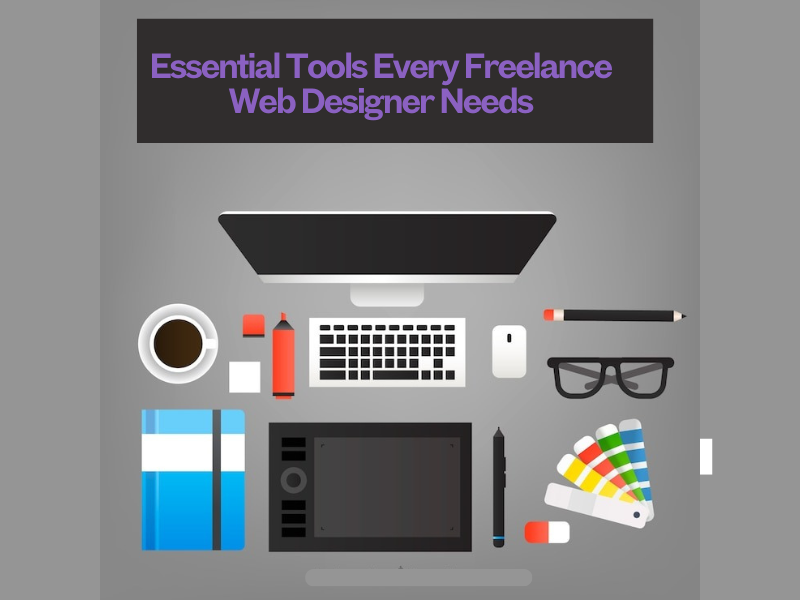1. Why Tools Matter for Freelance Web Designers
The right tools help streamline processes, enhance creativity, and ensure a more efficient workflow. For a freelance website designer in Delhi, having a set of powerful and reliable tools is essential to manage multiple projects, meet client demands, and stay ahead of the competition. Here are the most essential tools you’ll need in your design toolkit.
2. Essential Design Tools for Web Designers
Design tools are the foundation of every web designer’s work. These tools help you create visually appealing and functional designs. Some of the most essential design tools include:
Adobe Creative Cloud Suite
- Includes Photoshop, Illustrator, XD, and other tools
- Perfect for creating high-quality visuals, graphics, and prototypes
- Industry-standard tools used by designers worldwide
Figma
- A cloud-based design tool ideal for collaborative design work
- Allows real-time editing and feedback sharing
- Great for UI/UX design and prototyping
Sketch
- Popular for UI/UX design on macOS
- Offers vector-based design tools and a user-friendly interface
- Excellent for web and mobile interface design
InVision
- A prototyping tool that helps create interactive mockups
- Allows client collaboration and feedback in real time
Affinity Designer
- A cost-effective alternative to Adobe Illustrator
- Great for vector-based design and web illustrations
These design tools will help you create stunning websites for your clients, no matter if you’re working on a personal project or a client-based job.
3. Development Tools Every Web Designer Should Use
As a Freelance Website Designer in Delhi, you’ll need the right development tools to turn your designs into functional websites. Here are some tools every designer needs in their development toolkit:
Visual Studio Code
- A powerful, lightweight code editor with a range of extensions
- Excellent for HTML, CSS, JavaScript, and other web development tasks
Sublime Text
- A fast and highly efficient text editor for coding
- Offers smooth navigation and code completion features
GitHub
- A version control platform for storing and managing your code
- Enables collaboration and easy management of large web projects
Webflow
- A no-code platform that allows designers to create responsive websites without writing code
- Great for quick website launches or when working with clients who need simpler solutions
WordPress
- The most widely used content management system (CMS)
- Ideal for creating dynamic websites that are easy to manage for clients
Using a combination of these tools allows a freelance website designer in Delhi to easily transition from design to development, creating websites that are both beautiful and functional.
4. UX/UI Design Tools
To ensure that websites are user-friendly and intuitive, UX and UI design tools are essential. These tools help you test and prototype user flows and interfaces before development.
Axure RP
- A tool for creating high-fidelity wireframes, prototypes, and interaction designs
- Great for detailed user experience design and usability testing
Marvel App
- Helps create interactive prototypes and gather user feedback
- Suitable for user testing and refining design concepts
Crazy Egg
- Provides heatmaps to track user behavior on your website
- Helps optimize user experience based on real data
These tools are crucial for any freelance website designer in Delhi working to create websites that not only look great but also provide seamless user experiences.
5. Productivity and Project Management Tools
As a freelancer, managing your time and projects efficiently is key to success. The following tools help you stay organized and on top of deadlines:
Trello
- A simple project management tool that uses boards to organize tasks and projects
- Ideal for tracking deadlines, to-do lists, and client feedback
Asana
- A more advanced project management tool for tracking tasks, setting priorities, and managing multiple projects
- Integrates well with other tools for team collaboration
Basecamp
- All-in-one project management software with task lists, calendars, and file sharing
- A great choice for organizing client work and collaborating with teams
Harvest
- A time-tracking tool that helps you monitor billable hours
- Also includes invoicing features to streamline billing for clients
These tools are especially helpful for a freelance Website Designer in Delhi managing multiple clients or working on large projects.
6. Communication and Collaboration Tools
Effective communication is key when working with clients. These tools help facilitate clear and timely discussions, no matter where your client is located.
Slack
- A team communication tool that allows for real-time messaging and file sharing
- Integrates with other tools for better project collaboration
Zoom
- A video conferencing tool for client meetings and team collaboration
- Essential for virtual face-to-face meetings
Google Meet
- A simple video call tool that integrates well with Google Workspace
- Great for quick client check-ins and team discussions
Miro
- An online whiteboard tool for brainstorming, wireframing, and collaboration
- Helps you visually map out ideas with your clients or team
For a freelance website designer in Delhi, tools like Zoom and Slack are essential for maintaining communication with clients, especially when working remotely or across different time zones.
7. File Management and Cloud Storage Solutions
Managing large design files and ensuring they are securely stored is crucial for web designers. These tools offer cloud storage solutions to keep your files safe and easily accessible.
Google Drive
- A cloud storage service with 15GB of free space
- Allows for file sharing, document collaboration, and file backups
Dropbox
- Offers secure file storage and synchronization across devices
- Great for sharing large design files with clients and teams
OneDrive
- A cloud storage service integrated with Microsoft Office tools
- Ideal for storing, sharing, and collaborating on design files
For a freelance website designer in Delhi, using these cloud storage tools will help you keep your design files organized and ensure clients have easy access to them.
8. Testing and Optimization Tools
Testing and optimizing websites ensures that they are fast, responsive, and work across different devices and browsers. Here are some testing tools every designer needs:
BrowserStack
- A tool for cross-browser testing that lets you see how websites perform on different browsers and devices
- Helps identify compatibility issues before launching the website
GTMetrix
- Provides website performance analysis, including page load time and optimization suggestions
- Helps improve the speed and overall performance of your website
Google Analytics
- Tracks user behavior and website performance
- Provides valuable insights to improve the user experience
These tools are crucial for a freelance website designer in Delhi to ensure that websites perform well across all platforms and provide an optimal user experience.
9. Billing, Invoicing, and Accounting Tools
Managing payments and invoices is essential for any freelancer. These tools help you track payments, send invoices, and manage your finances.
FreshBooks
- An easy-to-use invoicing and accounting tool for freelancers
- Offers features for expense tracking, time tracking, and invoicing
QuickBooks
- A comprehensive accounting solution for freelancers and small businesses
- Helps manage taxes, expenses, and client payments
PayPal
- An online payment system that allows clients to pay you quickly and securely
- Ideal for receiving international payments
For a freelance website designer in Delhi, using tools like FreshBooks and PayPal makes managing finances and getting paid hassle-free.
10. Building Your Freelance Web Design Toolkit
As a freelance website designer in Delhi, having the right tools can make a significant difference in the quality of your work and the efficiency of your workflow. From design and development to project management and communication, these tools will help you stay organized, collaborate effectively with clients, and deliver high-quality websites.